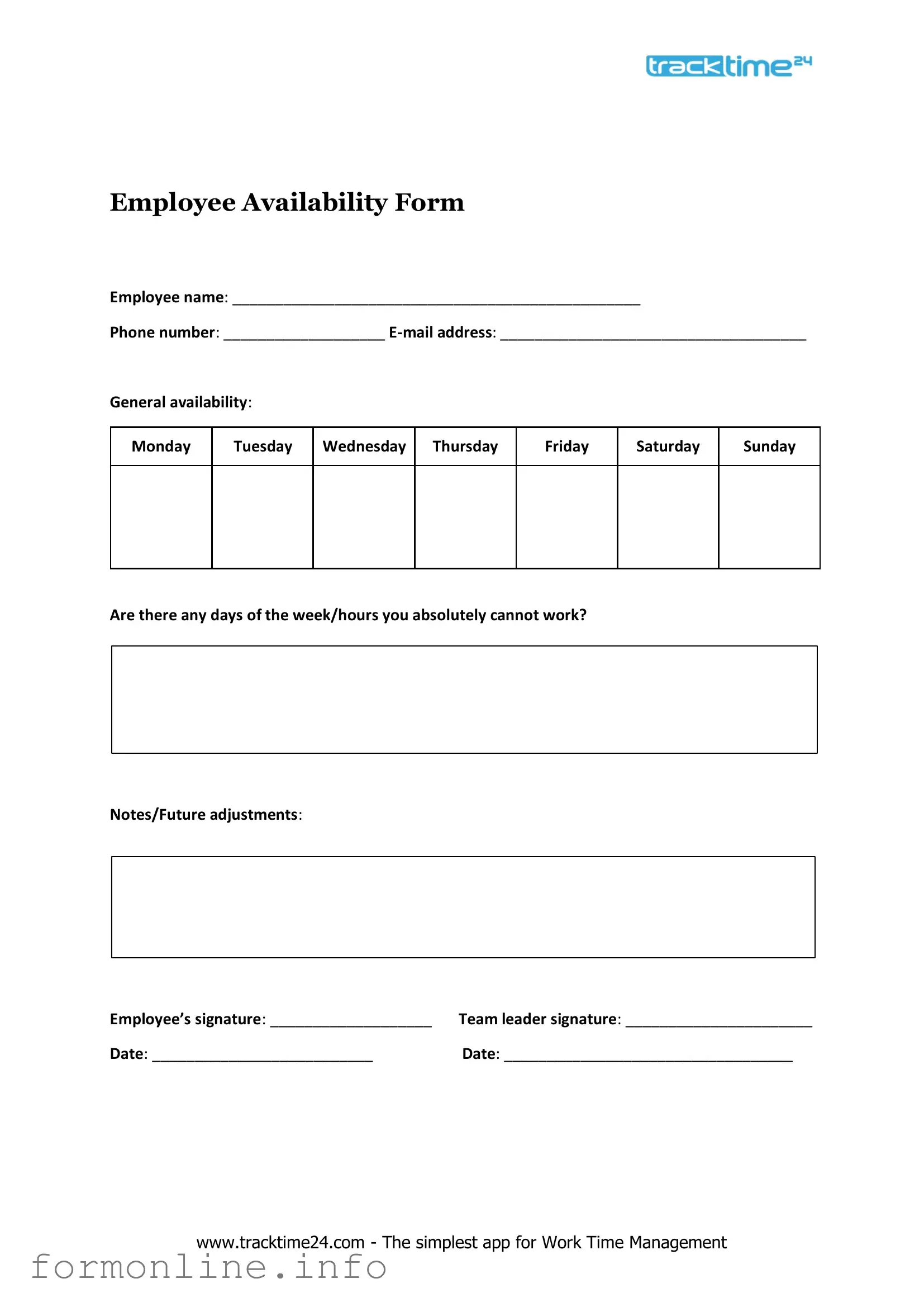Fill Out a Valid Employee Availability Form
Understanding employee availability is crucial for both employers and employees in fostering a productive work environment. The Employee Availability form serves as a vital tool for capturing the specific times that employees are available to work. This form typically includes sections for employees to indicate their preferred work hours, any scheduling restrictions, and their availability on weekends and holidays. By collecting this information, employers can create schedules that respect individual needs while ensuring that business operations run smoothly. Additionally, the form may allow for updates, accommodating changes in personal circumstances or preferences. Ultimately, this form not only aids in efficient workforce management but also promotes a culture of respect and consideration for employees' personal lives.
Common mistakes
-
Inaccurate Time Entries: Employees often miswrite their available hours. Double-checking the start and end times can prevent scheduling conflicts.
-
Omitting Days: Some individuals forget to indicate their availability for specific days. Always review the entire week to ensure all days are accounted for.
-
Ignoring Breaks: Not specifying break times can lead to misunderstandings about total working hours. Clearly outline any planned breaks within your availability.
-
Failure to Update: Life circumstances change. Employees sometimes forget to update their availability when their schedules shift. Regularly revisiting the form is essential.
-
Inconsistent Information: Providing conflicting details can create confusion. Ensure that the availability matches what is communicated to supervisors.
-
Neglecting Special Requests: Some employees fail to mention special requests or restrictions. If there are specific days or times that are off-limits, make sure to include them.
-
Not Asking for Clarification: If unsure about how to fill out the form, many individuals skip asking for help. Seeking clarification can prevent errors and ensure accurate submissions.
Preview - Employee Availability Form
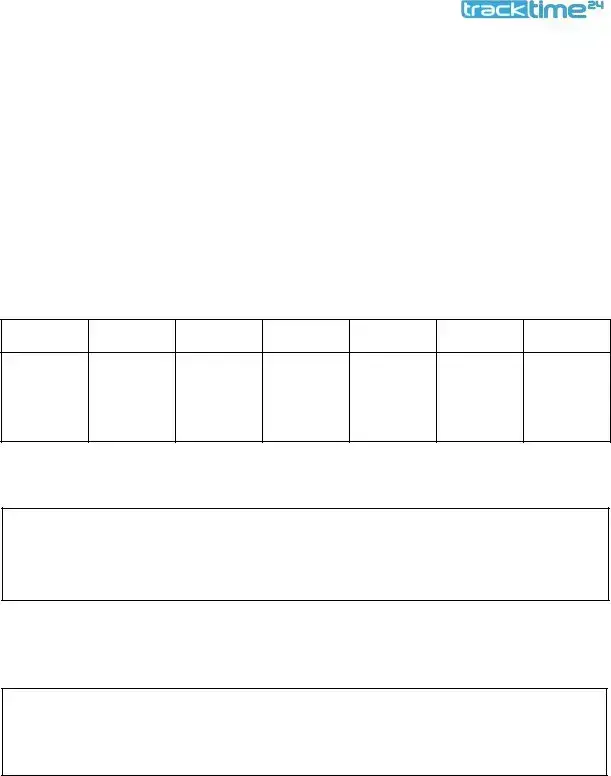
Employee Availability Form
Employee name: ________________________________________________
Phone number: ___________________
General availability:
Monday
Tuesday
Wednesday
Thursday
Friday
Saturday
Sunday
Are there any days of the week/hours you absolutely cannot work?
Notes/Future adjustments:
Employee’s signature: ___________________ Team leader signature: ______________________
Date: __________________________Date: __________________________________
www.tracktime24.com - The simplest app for Work Time Management
Other PDF Templates
How to Upgrade Other Than Honorable Discharge - Use DD 149 as part of the effort to correct injury-related records.
The process of transferring ownership of a mobile home can be complicated, which is why utilizing a Mobile Home Bill of Sale is crucial. This legal document not only serves as proof of transfer but also highlights vital details about the buyer and seller, ensuring clarity and compliance with legal requirements.
What Is a Quadro - Addressing both parties’ needs fairly is the underlying goal of the QDRO process.
How to Design a Family Crest - Personal touches can be added to make the Coat of Arms truly one's own.
Documents used along the form
When managing employee schedules, various forms and documents complement the Employee Availability form. Each of these plays a crucial role in ensuring that both employers and employees have clear communication regarding work expectations and availability. Below is a list of commonly used forms and documents that can enhance the scheduling process.
- Time-Off Request Form: This document allows employees to formally request time off from work, whether for vacation, personal matters, or illness. It helps managers track and approve absences efficiently.
- Work Schedule Template: A visual representation of employee shifts over a specified period. This template helps both employees and managers understand who is working when, aiding in planning and coordination.
- Employee Contact Information Form: This form collects essential contact details from employees. Having this information readily available ensures quick communication in case of scheduling changes or emergencies.
- Shift Swap Request Form: Employees use this document to request a swap of shifts with a colleague. It streamlines the process of finding coverage and helps maintain staffing levels without managerial intervention.
- Overtime Approval Form: This form is used when employees need to work beyond their scheduled hours. It ensures that overtime is tracked and approved, helping manage labor costs effectively.
- Job Description Document: A clear outline of the duties and responsibilities associated with a specific position. This document helps employees understand their roles and the expectations for their work hours.
- Hold Harmless Agreement: This document protects parties from liability or claims arising from specific situations. It outlines responsibilities and expectations, ensuring that one party agrees to take on potential risks. For further details, please refer to the Hold Harmless Agreement form.
- Performance Review Form: This document is used to evaluate employee performance, including attendance and punctuality. Regular reviews can influence scheduling decisions and employee development.
- Employee Handbook: A comprehensive guide that outlines company policies, including those related to attendance, time-off, and work schedules. It serves as a valuable resource for employees to understand their rights and responsibilities.
Utilizing these forms and documents in conjunction with the Employee Availability form can significantly improve scheduling efficiency and communication within the workplace. Proper documentation fosters a transparent environment, ultimately benefiting both employees and management.
Similar forms
The Employee Availability form shares similarities with the Time-Off Request form. Both documents are essential for managing employee schedules and ensuring adequate staffing. The Time-Off Request form allows employees to formally request time away from work, whether for vacation, personal matters, or illness. Just like the Employee Availability form, it requires employees to specify dates and times, helping managers understand when staff will be unavailable. This information is crucial for planning shifts and ensuring that business operations run smoothly.
Another document that resembles the Employee Availability form is the Shift Swap Request form. This form is used by employees who wish to exchange shifts with a coworker. Similar to the Employee Availability form, it requires clear communication about who is available to work and when. Both forms facilitate collaboration among team members and help maintain a balanced work schedule. They promote flexibility while ensuring that all shifts are covered without confusion.
Understanding the importance of clear documentation, the comprehensive Trailer Bill of Sale document is essential for ensuring proper ownership transfer of trailers in Florida. This form captures vital transaction details, helping to protect both buyers and sellers during the sale process.
The Schedule Change Request form also parallels the Employee Availability form. Employees may need to alter their regular work hours for various reasons, such as personal commitments or changes in circumstances. This form allows them to formally request a change, detailing the new hours they wish to work. Like the Employee Availability form, it requires managers to assess staffing needs and make adjustments accordingly, ensuring that the business can adapt to employees' changing situations.
In addition, the Leave of Absence form is similar in its purpose of managing employee availability. While the Employee Availability form focuses on regular scheduling, the Leave of Absence form addresses longer-term unavailability due to personal or medical reasons. Both documents require employees to provide information about their absence, allowing employers to plan ahead. Understanding the duration and reason for an employee’s leave helps businesses maintain productivity and support their workforce effectively.
Lastly, the Attendance Record form bears resemblance to the Employee Availability form. This document tracks employee attendance and punctuality, providing a comprehensive view of when employees are present or absent. While the Employee Availability form indicates when employees are available to work, the Attendance Record reflects actual attendance. Both forms are vital for effective workforce management, helping employers make informed decisions about scheduling and staffing needs.
Dos and Don'ts
When filling out the Employee Availability form, it’s important to provide accurate information. Here are some things to keep in mind:
- Do be honest about your availability. This helps in scheduling.
- Don't exaggerate your availability. Only list the times you can truly work.
- Do include any preferences you have for shifts. This can help your employer accommodate you.
- Don't leave any sections blank. Fill out every part of the form to avoid confusion.
- Do update your availability if it changes. Keeping your employer informed is key.
- Don't forget to check for any conflicts with your personal commitments.
- Do submit the form on time. This ensures that scheduling can proceed smoothly.
Key takeaways
When filling out the Employee Availability form, consider the following key takeaways:
- Be clear and specific about your availability. Indicate the days and times you are available to work.
- Update the form as needed. If your schedule changes, make sure to submit a new form to keep your employer informed.
- Communicate any preferences for shifts. If you have a preferred time or day to work, mention it in the form.
- Submit the form on time. Ensure that your availability is recorded before scheduling begins to avoid any conflicts.
How to Use Employee Availability
Once you have the Employee Availability form in hand, you will need to provide specific details about your schedule preferences. Completing this form accurately will help your employer understand when you are available to work, ensuring a smoother scheduling process.
- Begin by writing your full name at the top of the form.
- Next, enter your employee ID number, if applicable.
- Indicate your preferred work hours for each day of the week. Use the designated time slots provided on the form.
- If you have any days when you are completely unavailable, clearly mark those as well.
- Review the form for any errors or omissions to ensure all information is accurate.
- Finally, sign and date the form at the bottom before submitting it to your supervisor or HR department.