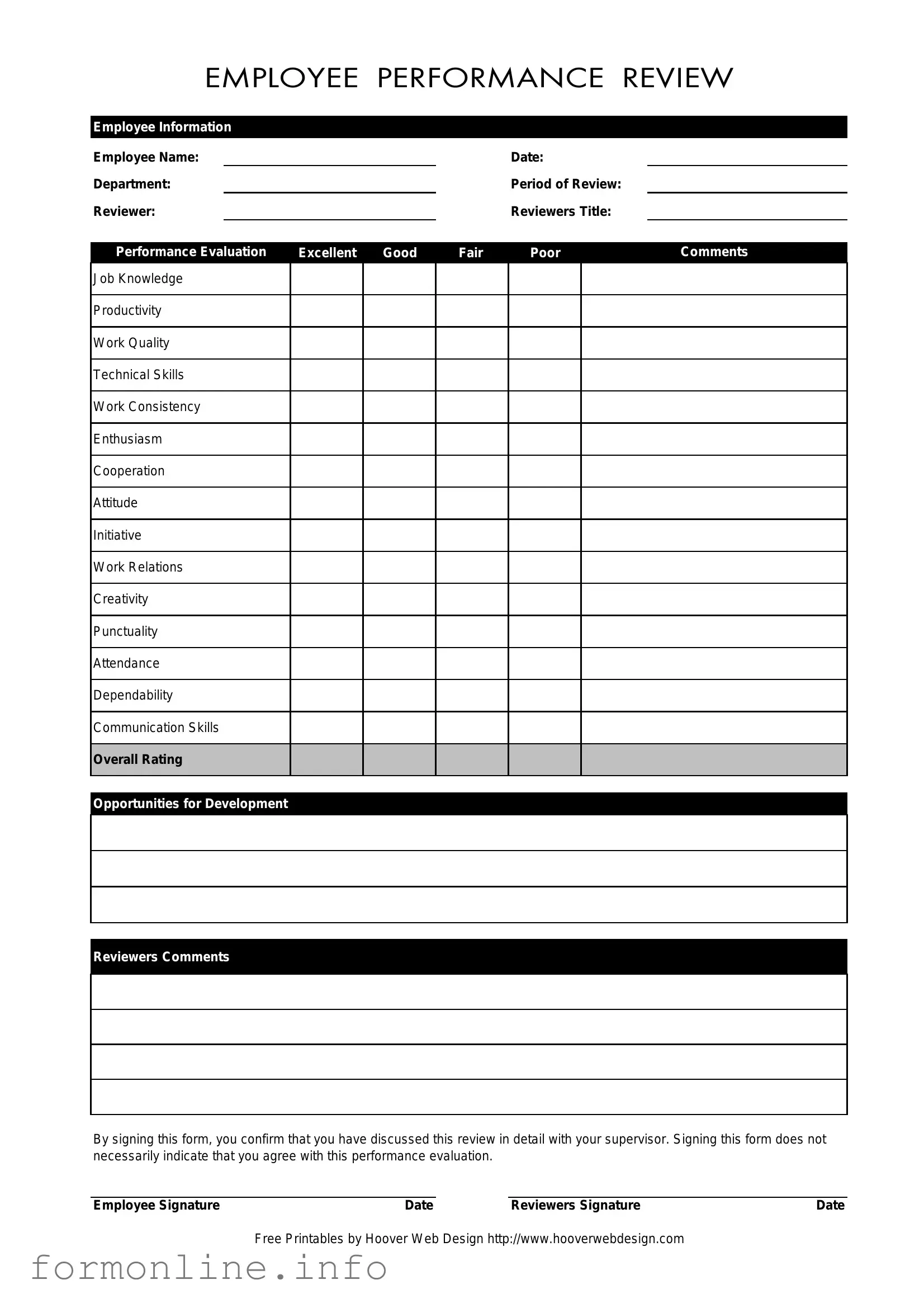Fill Out a Valid Employee Form
The Employee form serves as a crucial tool in the performance evaluation process, providing a structured way to assess an employee's contributions and growth within the organization. It collects essential information such as the employee's name, department, and the period under review, alongside the reviewer's details. The form includes a comprehensive evaluation section, where various aspects of performance are rated, including job knowledge, productivity, work quality, and communication skills. Each area is graded on a scale from excellent to poor, allowing for nuanced feedback. Additionally, there is space for specific comments that highlight strengths and areas for improvement. The form also emphasizes the importance of collaboration in the evaluation process, as both the employee and reviewer are required to sign it, confirming that a thorough discussion has taken place. However, it is important to note that signing does not imply agreement with the evaluation, ensuring that employees have the opportunity to express their perspectives. Overall, this form not only facilitates performance assessments but also encourages dialogue between employees and supervisors, fostering a culture of continuous improvement.
Common mistakes
-
Incomplete Employee Information: Failing to fill in all required fields, such as Employee Name, Date, or Department, can lead to delays in processing the evaluation.
-
Incorrect Period of Review: Entering the wrong review period can cause confusion and misalignment in performance expectations.
-
Omitting Reviewer Information: Not providing the Reviewer's Title or name may result in an evaluation lacking accountability.
-
Inconsistent Performance Ratings: Giving contradictory ratings across different categories, such as rating "Excellent" in one area and "Poor" in another without clear justification, can undermine the evaluation's credibility.
-
Neglecting Comments: Skipping the comments section for both the performance evaluation and opportunities for development misses a chance to provide valuable feedback.
-
Failure to Sign: Not signing the form can lead to misunderstandings about whether the review was discussed with the supervisor.
-
Ignoring Overall Rating: Forgetting to provide an overall rating can create ambiguity regarding the employee's performance level.
Preview - Employee Form
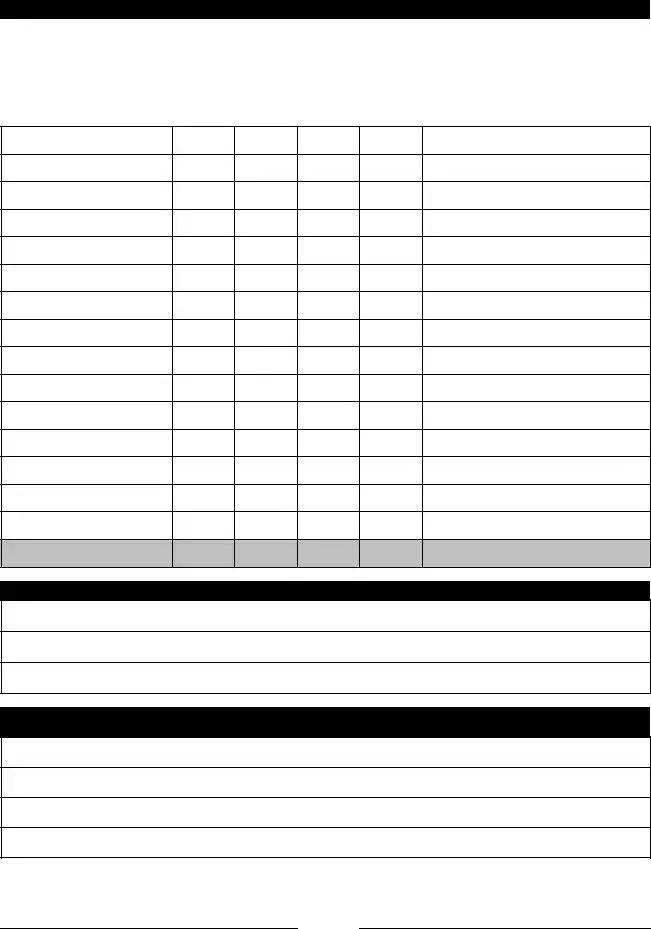
Employee Information
Employee Name: |
|
|
|
|
Date: |
|
Department: |
|
|
|
|
Period of Review: |
|
Reviewer: |
|
|
|
Reviewers Title: |
|
|
|
|
|
|
|
|
|
Performance Evaluation |
Excellent |
Good |
Fair |
Poor |
Comments |
|
|
|
|
|
|
|
|
Job Knowledge
Productivity
Work Quality
Technical Skills
Work Consistency
Enthusiasm
Cooperation
Attitude
Initiative
Work Relations
Creativity
Punctuality
Attendance
Dependability
Communication Skills
Overall Rating
Opportunities for Development
Reviewers Comments
By signing this form, you confirm that you have discussed this review in detail with your supervisor. Signing this form does not necessarily indicate that you agree with this performance evaluation.
Employee Signature |
Date |
Reviewers Signature |
Date |
Free Printables by Hoover Web Design http://www.hooverwebdesign.com
Other PDF Templates
Ncoer Support Form Fillable - The DA Form 2166-9-1 helps keep track of compliance with Army standards and expectations.
The Florida Motor Vehicle Bill of Sale form is essential for anyone looking to buy or sell a vehicle in Florida, as it not only provides a clear record of the transaction but also includes vital details about the vehicle and the parties involved. To ensure you have all the information in order, you can access the necessary Motor Vehicle Bill of Sale form by clicking the button below.
How Do I Get My Ged in Michigan - Providing your current address ensures proper delivery of your GED transcript.
Documents used along the form
When managing employee performance and related administrative tasks, several forms and documents often accompany the Employee form. Each of these documents plays a crucial role in ensuring a smooth and organized process. Below is a list of commonly used forms that can enhance your employee management practices.
- Employee Onboarding Form: This document gathers essential information about a new hire, including personal details, tax information, and emergency contacts. It sets the stage for a smooth transition into the company.
- Performance Improvement Plan (PIP): A PIP outlines specific areas where an employee needs to improve. It includes measurable goals and a timeline for achieving them, helping to support the employee's development.
- Quitclaim Deed Form: For transferring property without warranties, the essential Quitclaim Deed documentation resources can simplify the process.
- Job Description: This document clearly defines the responsibilities, qualifications, and expectations for a specific role. It serves as a reference for both employees and managers.
- Employee Evaluation Summary: This summary consolidates the feedback provided in the Employee form, offering a comprehensive view of the employee's performance over a specific period.
- Training Request Form: Employees can use this form to request training or professional development opportunities. It helps management understand the training needs within the team.
- Leave of Absence Form: This form is used by employees to formally request time off for various reasons, such as medical leave or personal matters. It ensures that all requests are documented and processed appropriately.
- Exit Interview Form: Conducted when an employee leaves the company, this form gathers feedback about their experience. It can provide valuable insights for improving workplace culture and retention.
- Employee Recognition Form: This document is used to acknowledge and celebrate an employee's achievements. It can boost morale and encourage a positive work environment.
Utilizing these forms alongside the Employee form can streamline processes and foster a more supportive workplace. Each document contributes to a comprehensive approach to employee management, ensuring that both employees and employers are aligned in their goals and expectations.
Similar forms
The Employee Evaluation Form is similar to the Performance Appraisal Form, which is widely used in many organizations. Both documents aim to assess an employee's work performance over a specific period. They typically include sections for various competencies such as job knowledge and productivity. The Performance Appraisal Form often provides a structured approach to feedback, enabling both the employee and the supervisor to discuss strengths and areas for improvement in a formal setting.
Another document that shares similarities is the Self-Assessment Form. This form allows employees to evaluate their own performance before a formal review takes place. Like the Employee Evaluation Form, it includes criteria for assessment, encouraging individuals to reflect on their contributions and growth. The self-assessment process fosters a sense of ownership over one’s performance and can lead to more meaningful discussions during the review meeting.
The 360-Degree Feedback Form also aligns closely with the Employee Evaluation Form. This document gathers feedback from multiple sources, including peers, subordinates, and supervisors. While the Employee Evaluation Form typically focuses on the supervisor’s perspective, the 360-Degree Feedback Form provides a more comprehensive view of an employee's performance. This holistic approach can enhance the evaluation process by incorporating diverse viewpoints.
The Job Description Document is another related form. It outlines the responsibilities and expectations of a specific role within the organization. Both the Job Description and the Employee Evaluation Form serve as benchmarks for assessing performance. By comparing an employee’s actual performance to the outlined responsibilities, supervisors can identify areas of strength and opportunities for development.
Additionally, the Goal Setting Document is quite similar. This form is used to establish specific, measurable objectives for an employee to achieve within a designated timeframe. The Employee Evaluation Form often references these goals during the review process. By aligning performance evaluations with previously set goals, both employees and supervisors can track progress and adjust expectations as necessary.
The Development Plan Document also shares common ground with the Employee Evaluation Form. This document outlines strategies and resources for employee growth and improvement. After a performance review, it can be beneficial to create a Development Plan that addresses any areas identified during the evaluation. Both documents work together to support an employee’s career progression and skill enhancement.
To ensure a seamless transition of ownership when transferring a mobile home, it is vital to utilize the appropriate documentation, such as the Mobile Home Bill of Sale. This legal form not only safeguards the interests of both the buyer and seller but also provides essential details that finalize the transaction, similar to how various assessment forms facilitate clear evaluations in employee performance management.
Finally, the Training Needs Assessment Form is another document that complements the Employee Evaluation Form. This form identifies skills or knowledge gaps that may require additional training or resources. By using insights from the performance evaluation, organizations can tailor training programs to meet the specific needs of their employees, ultimately fostering a more effective workforce.
Dos and Don'ts
When filling out the Employee form, it is important to follow certain guidelines to ensure accuracy and professionalism. Below is a list of things you should and shouldn't do.
- Do provide your full name as it appears in company records.
- Do include the correct date to avoid confusion.
- Do accurately select your department to ensure proper categorization.
- Do review each performance category carefully before assigning ratings.
- Do write constructive comments to support your ratings.
- Don't leave any fields blank; complete all sections of the form.
- Don't use vague language in your comments; be specific.
- Don't rush through the evaluation; take your time to reflect.
- Don't forget to sign and date the form to confirm your review.
Following these guidelines will help ensure that the Employee form is filled out accurately and effectively, contributing to a constructive performance evaluation process.
Key takeaways
When filling out the Employee form, keep these key takeaways in mind:
- Complete All Sections: Ensure that every section of the form is filled out completely. Missing information can lead to misunderstandings.
- Be Honest and Constructive: Provide truthful evaluations. Focus on constructive feedback to help the employee improve.
- Use Specific Examples: When commenting on performance, include specific examples to support your ratings. This adds clarity and context.
- Engage in Discussion: Before signing, have a thorough discussion with the employee. This helps clarify any points and fosters open communication.
- Understand the Ratings: Familiarize yourself with the rating scale (Excellent, Good, Fair, Poor) to ensure consistent evaluations across employees.
- Signature Importance: Remember that signing the form indicates a discussion has taken place, but it does not mean agreement with the evaluation.
- Opportunities for Development: Highlight areas for improvement. This can guide the employee in their professional growth.
By following these guidelines, you can ensure that the Employee form is filled out effectively and serves its purpose in evaluating performance.
How to Use Employee
Completing the Employee form is an essential step in the performance evaluation process. This form helps facilitate a structured discussion between the employee and their supervisor regarding performance and development opportunities. Follow these steps to ensure that you fill it out accurately and comprehensively.
- Employee Information: Start by entering your full name in the designated space.
- Date: Write the current date when you are filling out the form.
- Department: Indicate the department you work in.
- Period of Review: Specify the time frame for which the performance is being evaluated.
- Reviewer: Enter the name of the person conducting the review.
- Reviewer's Title: Write the job title of the reviewer.
- Performance Evaluation: For each category listed (Job Knowledge, Productivity, etc.), select a rating: Excellent, Good, Fair, or Poor. Provide comments where applicable.
- Overall Rating: After evaluating each category, summarize your overall performance rating.
- Opportunities for Development: Note any areas where you feel further development is needed.
- Reviewer's Comments: The reviewer should add any additional comments regarding your performance.
- Signatures: Both you and your reviewer must sign and date the form to confirm that the evaluation has been discussed.