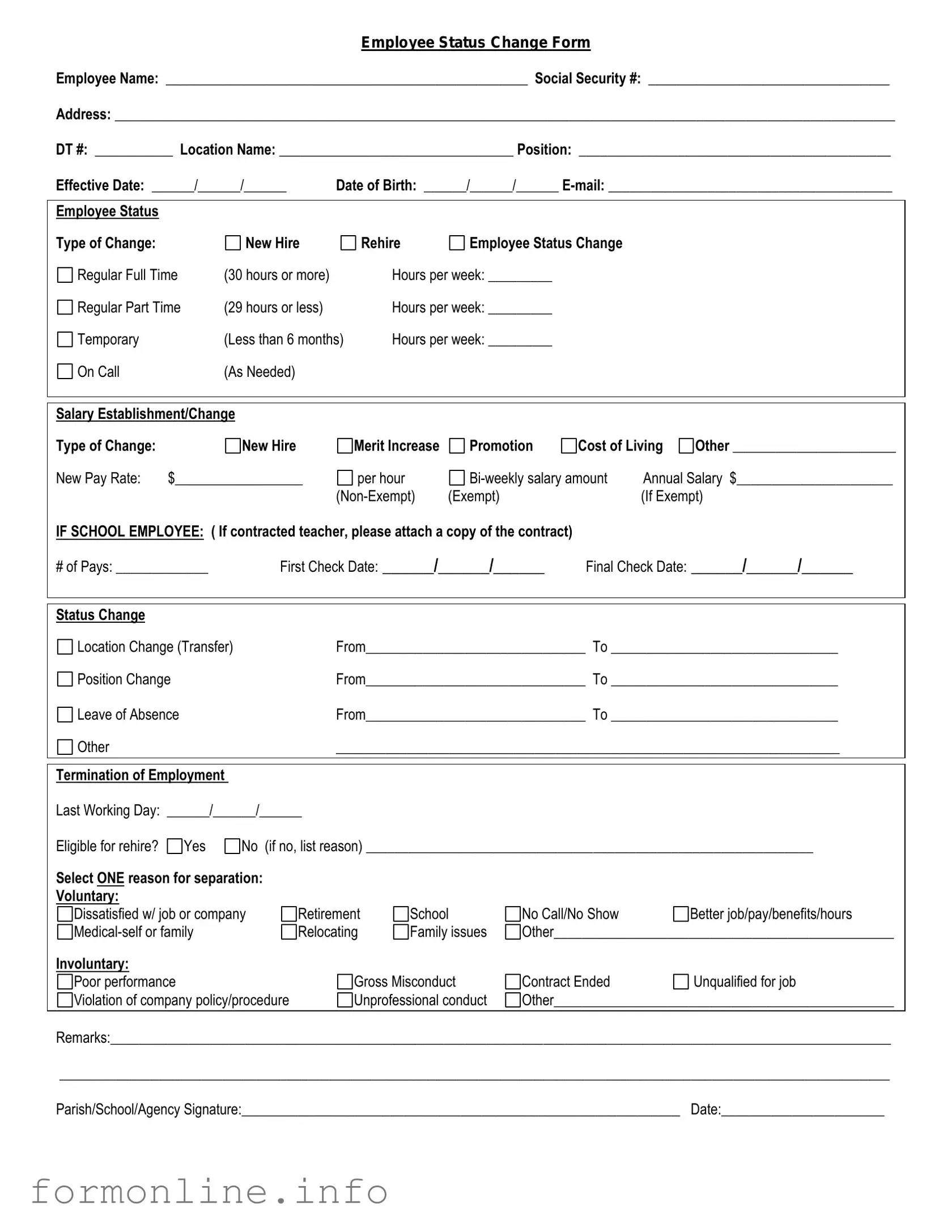Fill Out a Valid Employee Status Change Form
The Employee Status Change form plays a crucial role in managing workforce dynamics within an organization. This form is essential for documenting any changes in an employee's status, whether it involves promotions, demotions, transfers, or terminations. By capturing these updates, the form ensures that all relevant departments, such as HR and payroll, are informed and can adjust their records accordingly. Additionally, it helps maintain compliance with company policies and labor laws. Accurate completion of the form is vital, as it provides a clear record of an employee's journey within the organization. This not only supports effective communication among teams but also fosters transparency and accountability. Understanding how to properly fill out and submit this form can streamline processes and enhance overall organizational efficiency.
Common mistakes
-
Failing to provide accurate personal information. This includes name, address, and contact details. Inaccuracies can lead to delays in processing the form.
-
Not indicating the correct employment status. Whether it's a promotion, demotion, or transfer, clarity is essential to avoid confusion.
-
Leaving out effective dates. Every status change needs a clear start date. Omitting this can result in administrative errors.
-
Neglecting to sign the form. A signature confirms the accuracy of the information provided. Without it, the form may be deemed incomplete.
-
Using unclear or vague language. Specificity is crucial. Ambiguous descriptions can lead to misinterpretations of the intended changes.
-
Forgetting to include managerial approval. Many organizations require a supervisor’s sign-off. Failing to obtain this can stall the process.
-
Submitting the form without reviewing it thoroughly. Errors often go unnoticed without a careful final check. This can lead to unnecessary complications.
-
Not keeping a copy of the submitted form. Retaining a copy is important for personal records and future reference. It helps track any changes made.
Preview - Employee Status Change Form
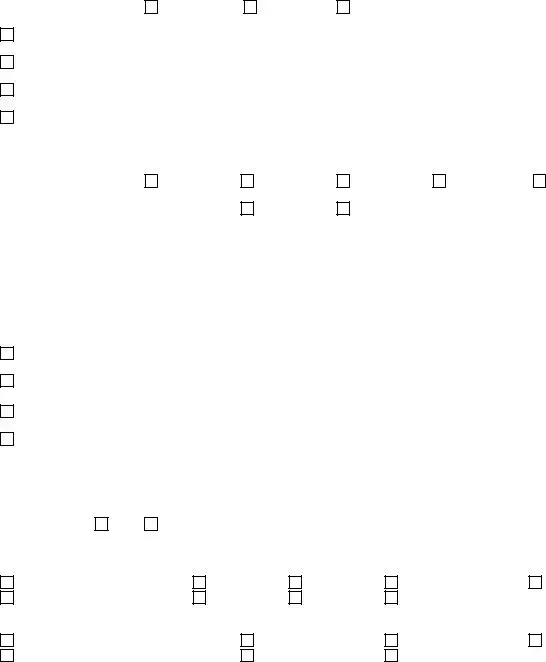
Employee Status Change Form
Employee Name: ___________________________________________________ Social Security #: __________________________________
Address: ______________________________________________________________________________________________________________
DT #: ___________ Location Name: _________________________________ Position: ____________________________________________
Effective Date: ______/______/______ |
Date of Birth: ______/______/______ |
|||
|
|
|
|
|
Employee Status |
|
|
|
|
Type of Change: |
New Hire |
|
Rehire |
Employee Status Change |
Regular Full Time |
(30 hours or more) |
|
Hours per week: _________ |
|
Regular Part Time |
(29 hours or less) |
|
Hours per week: _________ |
|
Temporary |
(Less than 6 months) |
Hours per week: _________ |
||
On Call |
(As Needed) |
|
|
|
|
|
|
|
|
Salary Establishment/Change |
|
|
|
|
|
|
|
|
|
|
Type of Change: |
|
New Hire |
|
Merit Increase |
Promotion |
Cost of Living |
Other _______________________ |
|||
New Pay Rate: |
$__________________ |
per hour |
|
Annual Salary $______________________ |
||||||
|
|
|
|
(Exempt) |
|
|
(If Exempt) |
|||
IF SCHOOL EMPLOYEE: ( If contracted teacher, please attach a copy of the contract) |
|
|
|
|||||||
# of Pays: _____________ |
First Check Date: ______/______/______ |
Final Check Date: ______/______/______ |
||||||||
|
|
|
|
|
|
|
|
|
|
|
|
|
|
|
|
|
|
|
|
|
|
Status Change |
|
|
|
|
|
|
|
|
|
|
Location Change (Transfer) |
|
|
From_______________________________ To ________________________________ |
|||||||
Position Change |
|
|
From_______________________________ To ________________________________ |
|||||||
Leave of Absence |
|
|
From_______________________________ To ________________________________ |
|||||||
Other |
|
|
|
_______________________________________________________________________ |
||||||
|
|
|
|
|
|
|
|
|
|
|
Termination of Employment |
|
|
|
|
|
|
|
|
|
|
Last Working Day: ______/______/______ |
|
|
|
|
|
|
|
|||
Eligible for rehire? |
Yes |
No (if no, list reason) _______________________________________________________________ |
||||||||
Select ONE reason for separation: |
|
|
|
|
|
|
|
|
||
Voluntary: |
|
|
|
|
|
|
|
|
|
|
Dissatisfied w/ job or company |
Retirement |
School |
No Call/No Show |
|
Better job/pay/benefits/hours |
|||||
|
Relocating |
Family issues |
Other________________________________________________ |
|||||||
Involuntary: |
|
|
|
|
|
|
|
|
|
|
Poor performance |
|
|
Gross Misconduct |
Contract Ended |
|
Unqualified for job |
||||
Violation of company policy/procedure |
|
Unprofessional conduct |
Other________________________________________________ |
|||||||
|
|
|
|
|
|
|
|
|
|
|
Remarks:______________________________________________________________________________________________________________
_____________________________________________________________________________________________________________________
Parish/School/Agency Signature:______________________________________________________________ Date:_______________________
Other PDF Templates
Irs Form 433 F Allowable Expenses - You can download the IRS 433-F directly from the IRS website.
Obtaining a nursing license in Arizona requires careful attention to the Arizona Board of Nursing License form, as it details crucial steps and regulations for prospective nurses. To ensure that you are following the correct procedures, you may visit AZ Forms Online for comprehensive guidance and resources related to this important documentation.
Simple Ira Taxes - This form is useful for employer communications about the SIMPLE IRA plan.
Employer's Quarterly Federal Tax Return - Form 941 allows employers to report changes in workforce size per quarter.
Documents used along the form
When processing changes to an employee's status, several important forms and documents may accompany the Employee Status Change form. Each of these documents serves a specific purpose and ensures that the transition is handled smoothly and in compliance with company policies. Below is a list of commonly used forms that may be relevant.
- New Hire Form: This document collects essential information about a new employee, including personal details, tax information, and emergency contacts.
- Termination Notice: This form is used to officially document the end of an employee’s tenure with the company, outlining the reasons for termination and any final steps needed.
- Leave of Absence Request: Employees use this form to formally request time away from work for personal, medical, or family reasons, detailing the duration and type of leave.
- Non-Disclosure Agreement: For safeguarding sensitive information in business dealings, utilize the comprehensive Non-disclosure Agreement form to protect proprietary details effectively.
- Performance Review Form: This document captures feedback on an employee's performance, which may influence status changes such as promotions or raises.
- Salary Adjustment Form: This form is used to propose changes in an employee’s salary, often linked to performance reviews or market adjustments.
- Transfer Request Form: Employees wishing to move to a different department or location within the company submit this form to initiate the transfer process.
- Benefits Enrollment Form: This document allows employees to enroll in or make changes to their benefits, including health insurance and retirement plans, often following a status change.
- Non-Disclosure Agreement (NDA): This legal document protects confidential information and may be required for employees taking on new roles or responsibilities within the organization.
Utilizing these documents effectively can help ensure that employee status changes are managed efficiently and in accordance with company policies. Keeping these forms organized and accessible is crucial for maintaining a smooth workflow during transitions.
Similar forms
The Employee Status Change form is similar to the Personnel Action Form (PAF), which is used to document changes in an employee's status, such as promotions, transfers, or terminations. Both forms serve the purpose of formally recording changes within an employee's employment status. The PAF often requires additional approvals from supervisors or HR, ensuring that all necessary parties are informed of the changes being made.
Another document that resembles the Employee Status Change form is the Leave of Absence Request form. This form is utilized when an employee seeks time away from work for personal or medical reasons. Like the Employee Status Change form, it requires specific details about the employee's situation and often needs managerial approval. Both documents aim to maintain clear communication between the employee and the organization regarding their work status.
The Job Requisition form is also comparable, as it is used to request the hiring of a new employee or the filling of a vacant position. This form outlines the need for the position, similar to how the Employee Status Change form outlines changes in current employee roles. Both documents are critical for workforce planning and management, ensuring that staffing needs are met effectively.
In addition, the Performance Evaluation form shares similarities with the Employee Status Change form. While the former assesses an employee's job performance, it can lead to changes in status, such as promotions or raises. Both documents require input from supervisors and provide a structured way to communicate changes in an employee's standing within the organization.
The Termination Notice form is another document that aligns with the Employee Status Change form. This form is used when an employee's employment is being ended, whether voluntarily or involuntarily. Both documents require careful attention to detail and must follow organizational policies to ensure compliance and proper record-keeping.
The Transfer Request form also bears resemblance to the Employee Status Change form. Employees use this document to formally request a transfer to a different department or location within the organization. Both forms require justification for the change and help facilitate smooth transitions for employees seeking new opportunities within the company.
To facilitate a seamless transition in ownership, it is vital to utilize the appropriate documentation, such as the Mobile Home Bill of Sale, which ensures that all necessary details are recorded and effectively communicated between parties involved in the mobile home sale.
Additionally, the Promotion Letter serves a similar function by formally notifying an employee of their promotion. This letter outlines the new role, responsibilities, and any changes in compensation. Like the Employee Status Change form, it is an important communication tool that documents significant changes in an employee's career path.
Lastly, the Onboarding Checklist can be seen as related to the Employee Status Change form. While it typically applies to new hires, it also includes steps for current employees who may be transitioning to new roles or departments. Both documents aim to ensure that all necessary processes are followed and that employees are properly integrated into their new positions.
Dos and Don'ts
When filling out the Employee Status Change form, it's important to follow certain guidelines to ensure accuracy and efficiency. Here’s a list of things you should and shouldn't do:
- Do double-check all personal information for accuracy.
- Do provide clear and concise reasons for the status change.
- Do ensure all required signatures are obtained before submission.
- Do keep a copy of the completed form for your records.
- Don't leave any sections of the form blank unless specified.
- Don't use abbreviations or jargon that may confuse the reviewer.
- Don't submit the form without reviewing it for errors.
By following these guidelines, you can help facilitate a smooth process for your employee status change.
Key takeaways
Filling out and using the Employee Status Change form is a critical process for maintaining accurate employee records. Here are key takeaways to consider:
- Ensure all required fields are completed accurately to prevent delays in processing.
- Use the form to document changes such as promotions, transfers, or terminations.
- Submit the form promptly to ensure timely updates to payroll and benefits.
- Keep a copy of the completed form for your records, as it serves as proof of the change.
- Consult with HR if you have questions about the form or the process.
- Be aware of any deadlines associated with submitting the form to avoid issues.
- Review company policies regarding employee status changes to ensure compliance.
- Inaccuracies on the form can lead to complications, so double-check all entries before submission.
How to Use Employee Status Change
After receiving the Employee Status Change form, you will need to provide accurate and complete information to ensure a smooth processing of the changes. Follow these steps carefully to fill out the form correctly.
- Begin by entering the employee's name in the designated field. Make sure to use the full name as it appears in company records.
- Next, provide the employee identification number or any other unique identifier associated with the employee.
- In the following section, indicate the current position of the employee. This should reflect their job title at the time of the change.
- Now, specify the new position the employee will be transitioning to. Ensure that this is the correct title as per company standards.
- Fill in the effective date of the change. This is the date when the new position will officially start.
- If applicable, indicate any salary adjustments that will accompany the change. Clearly state the new salary if it differs from the previous amount.
- Finally, provide any additional comments or notes that may be relevant to the status change. This can include reasons for the change or specific instructions.
Once you have completed the form, review all entries for accuracy. Ensure that all necessary signatures are obtained before submission to the appropriate department.