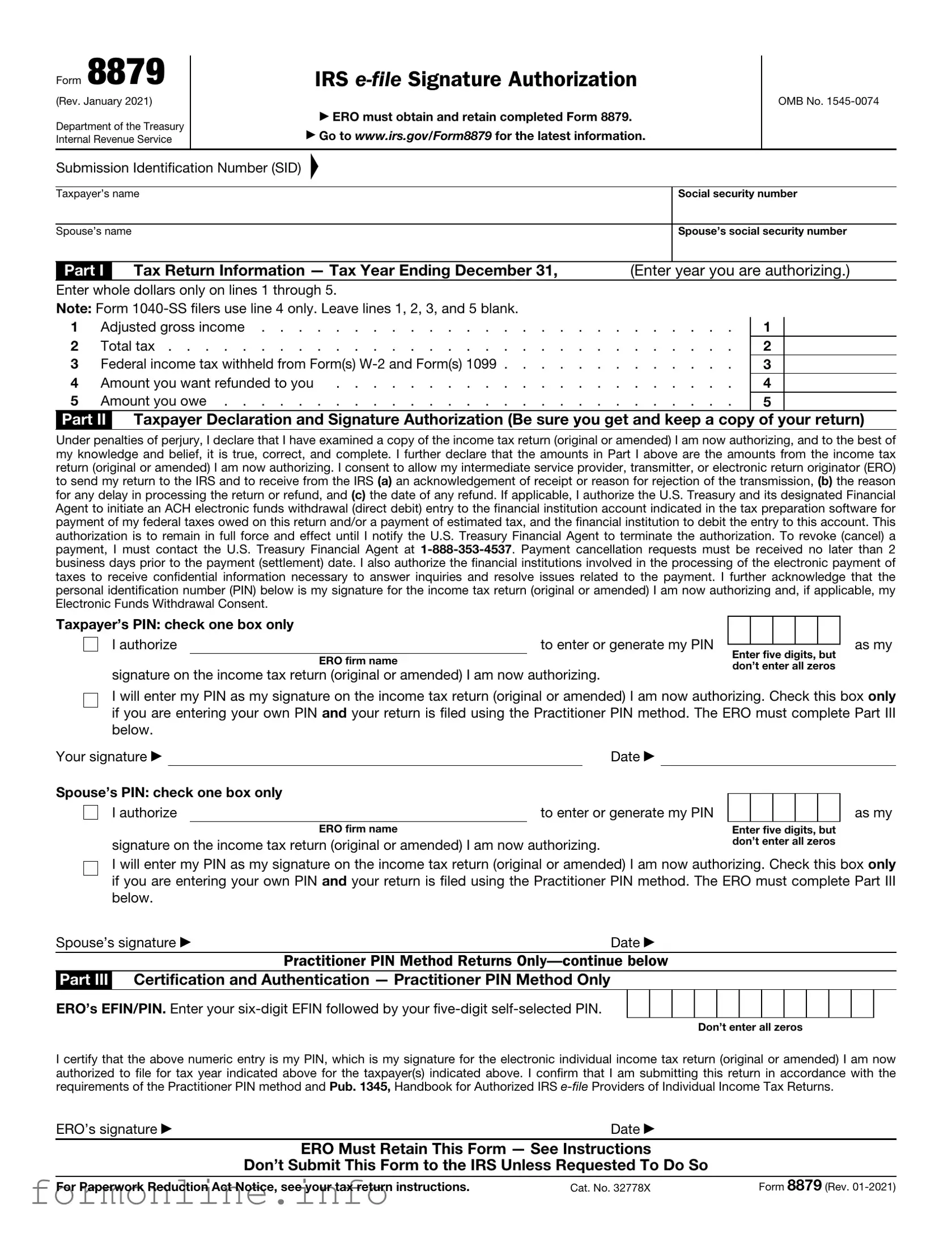Fill Out a Valid IRS 8879 Form
The IRS 8879 form plays a crucial role in the tax filing process for many individuals and businesses. This form serves as an electronic signature authorization for taxpayers who choose to file their returns electronically through a tax professional. By signing this form, taxpayers confirm that the information provided in their tax return is accurate and complete. The IRS 8879 form includes essential details such as the taxpayer's name, Social Security number, and the tax year for which the return is being filed. It also requires the tax preparer's information, ensuring that both parties are accountable for the accuracy of the submitted return. Understanding the importance of this form can help taxpayers navigate the complexities of electronic filing, streamline their tax preparation process, and ensure compliance with IRS regulations. With the rise of digital tax services, familiarity with the IRS 8879 form is increasingly vital for anyone looking to file their taxes efficiently and securely.
Common mistakes
The IRS Form 8879, known as the "IRS e-file Signature Authorization," is an important document for taxpayers who choose to e-file their returns. When filling out this form, individuals can encounter several common mistakes that may lead to complications. Below is a list of mistakes to avoid:
-
Missing Signatures:
Both the taxpayer and the tax preparer must sign the form. A missing signature can delay the e-filing process.
-
Incorrect Social Security Numbers:
Entering the wrong Social Security Number (SSN) can lead to significant issues, including rejection of the e-filed return.
-
Failure to Provide the Correct Year:
It is essential to indicate the correct tax year for which the return is being filed. An incorrect year can cause confusion and may result in penalties.
-
Not Checking the Box for the Tax Preparer:
If a tax preparer is used, the appropriate box must be checked. Failing to do so can lead to misunderstandings regarding who is responsible for the return.
-
Inaccurate Email Address:
Providing an incorrect email address can prevent important communications regarding the e-filed return from reaching the taxpayer.
-
Ignoring the Privacy Notice:
Taxpayers should read the privacy notice included with the form. Ignoring it may lead to misunderstandings about how personal information is used and protected.
-
Submitting Without Reviewing:
Before submitting the form, it is crucial to review all entries for accuracy. A rushed submission can lead to avoidable errors.
By being aware of these common mistakes, individuals can ensure a smoother e-filing experience and avoid unnecessary complications with the IRS.
Preview - IRS 8879 Form
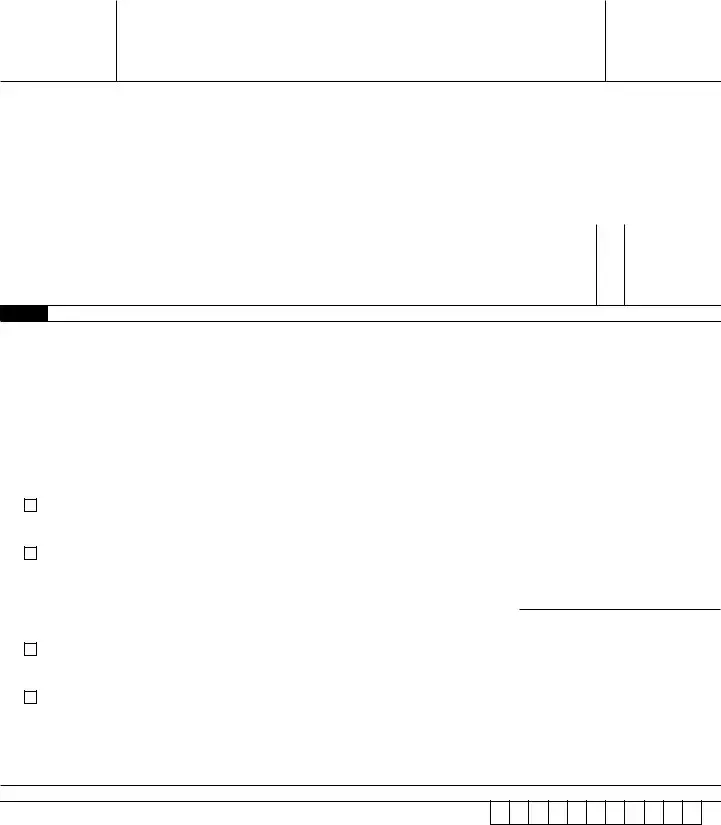
Form 8879
(Rev. January 2021)
Department of the Treasury Internal Revenue Service
IRS
▶ ERO must obtain and retain completed Form 8879.
▶Go to www.irs.gov/Form8879 for the latest information.
OMB No.
Submission Identification Number (SID)
▲
Taxpayer’s name |
|
|
|
Social security number |
||||
|
|
|
|
|
|
|
||
Spouse’s name |
|
|
|
|
Spouse’s social security number |
|||
|
|
|
|
|
|
|||
Part I |
|
Tax Return Information — Tax Year Ending December 31, |
|
(Enter |
year you are authorizing.) |
|||
Enter whole dollars only on lines 1 through 5. |
|
|
|
|
|
|||
Note: Form |
|
|
|
|
|
|||
1 |
Adjusted gross income |
. |
. . |
. |
. . . |
1 |
||
2 |
Total tax |
. |
. . |
. |
. . . |
2 |
||
3 |
Federal income tax withheld from Form(s) |
. |
. . |
. |
. . . |
3 |
||
4 |
Amount you want refunded to you |
. |
. . |
. |
. . . |
4 |
||
5 |
Amount you owe |
. |
. . |
. |
. . . |
5 |
||
Part II Taxpayer Declaration and Signature Authorization (Be sure you get and keep a copy of your return)
Under penalties of perjury, I declare that I have examined a copy of the income tax return (original or amended) I am now authorizing, and to the best of my knowledge and belief, it is true, correct, and complete. I further declare that the amounts in Part I above are the amounts from the income tax return (original or amended) I am now authorizing. I consent to allow my intermediate service provider, transmitter, or electronic return originator (ERO) to send my return to the IRS and to receive from the IRS (a) an acknowledgement of receipt or reason for rejection of the transmission, (b) the reason for any delay in processing the return or refund, and (c) the date of any refund. If applicable, I authorize the U.S. Treasury and its designated Financial Agent to initiate an ACH electronic funds withdrawal (direct debit) entry to the financial institution account indicated in the tax preparation software for payment of my federal taxes owed on this return and/or a payment of estimated tax, and the financial institution to debit the entry to this account. This authorization is to remain in full force and effect until I notify the U.S. Treasury Financial Agent to terminate the authorization. To revoke (cancel) a payment, I must contact the U.S. Treasury Financial Agent at
Taxpayer’s PIN: check one box only |
|
|
|
|
|
|
|
||
I authorize |
|
|
to enter or generate my PIN |
|
|
|
|
|
|
|
Enter five digits, but |
||||||||
|
|
ERO firm name |
|||||||
|
|
don’t enter all zeros |
|||||||
signature on the income tax return (original or amended) I am now authorizing. |
|||||||||
|
|
|
|
|
|||||
as my
I will enter my PIN as my signature on the income tax return (original or amended) I am now authorizing. Check this box only if you are entering your own PIN and your return is filed using the Practitioner PIN method. The ERO must complete Part III below.
Your signature ▶ |
|
|
Date ▶ |
|
|
|
|
|
|
Spouse’s PIN: check one box only |
|
|
|
|
|
|
|
||
|
|
|
|
|
|
|
|||
I authorize |
to enter or generate my PIN |
|
|
|
|
|
|||
|
|
ERO firm name |
|
|
Enter five digits, but |
||||
signature on the income tax return (original or amended) I am now authorizing. |
don’t enter all zeros |
||||||||
as my
I will enter my PIN as my signature on the income tax return (original or amended) I am now authorizing. Check this box only if you are entering your own PIN and your return is filed using the Practitioner PIN method. The ERO must complete Part III below.
Spouse’s signature ▶ |
Date ▶ |
|
Practitioner PIN Method Returns |
Part III Certification and Authentication — Practitioner PIN Method Only
ERO’s EFIN/PIN. Enter your
Don’t enter all zeros
I certify that the above numeric entry is my PIN, which is my signature for the electronic individual income tax return (original or amended) I am now authorized to file for tax year indicated above for the taxpayer(s) indicated above. I confirm that I am submitting this return in accordance with the requirements of the Practitioner PIN method and Pub. 1345, Handbook for Authorized IRS
ERO’s signature ▶ |
Date ▶ |
|
ERO Must Retain This Form — See Instructions |
|
|
Don’t Submit This Form to the IRS Unless Requested To Do So |
|
|
For Paperwork Reduction Act Notice, see your tax return instructions. |
Cat. No. 32778X |
Form 8879 (Rev. |
Form 8879 (Rev. |
Page 2 |
General Instructions
Section references are to the Internal Revenue Code unless otherwise noted.
Future developments. For the latest information about developments related to Form 8879 and its instructions, such as legislation enacted after they were published, go to www.irs.gov/Form8879.
What's New. Form 8879 is used to authorize the electronic filing
Purpose of Form
Form 8879 is the declaration document and signature authorization for an
|
|
▲ |
|
! |
Don’t send this form to the IRS. |
The ERO must retain Form 8879. |
|
CAUTION |
|
When and How To Complete
Use this chart to determine when and how to complete Form 8879.
IF the ERO is . . . |
THEN . . . |
|
|
|
|
Not using the Practitioner |
Don’t complete |
|
PIN method and the |
Form 8879. |
|
taxpayer enters his or her |
|
|
own PIN |
|
|
|
|
|
Not using the Practitioner |
Complete Form |
|
PIN method and is |
8879, Parts I and II. |
|
authorized to enter or |
|
|
generate the taxpayer’s |
|
|
PIN |
|
|
|
|
|
Using the Practitioner PIN |
Complete Form 8879, |
|
method and is authorized |
Parts I, II, and III. |
|
to enter or generate the |
|
|
taxpayer’s PIN |
|
|
|
|
|
Using the Practitioner PIN |
Complete Form 8879, |
|
Parts I, II, and III. |
||
method and the taxpayer |
||
|
||
enters his or her own PIN |
|
|
|
|
ERO Responsibilities
The ERO must:
1.Enter the name(s) and social security number(s) of the taxpayer(s) at the top of the form.
2.Complete Part I using the amounts (zeros may be entered when appropriate) from the taxpayer’s tax return. Form
3.Enter or generate, if authorized by the taxpayer, the taxpayer’s PIN and enter it in the boxes provided in Part II.
4.Enter on the authorization line in Part II the ERO firm name (not the name of the individual preparing the return) if the ERO is authorized to enter the taxpayer’s PIN.
5.Provide the taxpayer(s) Form 8879 by hand delivery, U.S. mail, private delivery service, email, Internet website, or fax.
6.Enter the
You must receive the completed ▲! and signed Form 8879 from the
taxpayer before the electronic CAUTION return is transmitted (or released
for transmission).
For additional information, see Pub. 1345.
Taxpayer Responsibilities
Taxpayers must:
1.Verify the accuracy of the prepared income tax return, including direct deposit information.
2.Check the appropriate box in Part II to authorize the ERO to enter or generate your PIN or to do it yourself.
3.Indicate or verify your PIN when authorizing the ERO to enter or generate it (the PIN must be five digits other than all zeros).
4.Sign and date Form 8879. Taxpayers must sign Form 8879 by handwritten signature, or electronic signature if supported by computer software.
5.Return the completed Form 8879 to the ERO by hand delivery, U.S. mail, private delivery service, email, Internet website, or fax.
Your return won’t be transmitted to the IRS until the ERO receives your signed Form 8879.
Refund information. You can check on the status of your refund if it has been at least 72 hours since the IRS acknowledged receipt of your
•Go to www.irs.gov/Refunds.
•Call
•Call
Important Notes for EROs
•Don’t send Form 8879 to the IRS unless requested to do so. Retain the completed Form 8879 for 3 years from the return due date or IRS received date, whichever is later. Form 8879 may be retained electronically in accordance with the recordkeeping guidelines in Rev. Proc.
•Confirm the identity of the taxpayer(s).
•Complete Part III only if you are filing the return using the Practitioner PIN method. You aren’t required to enter the taxpayer’s date of birth, prior year adjusted gross income, or PIN in the Authentication Record of the electronically filed return.
•If you aren’t using the Practitioner PIN method, enter the taxpayer(s) date of birth and either the adjusted gross income or the PIN, or both, from the taxpayer’s prior year originally filed return in the Authentication Record of the taxpayer’s electronically filed return. Don’t use an amount from an amended return or a math error correction made by the IRS.
•Enter the taxpayer’s PIN(s) on the input screen only if the taxpayer has authorized you to do so. If married filing jointly, it is acceptable for one spouse to authorize you to enter his or her PIN, and for the other spouse to enter his or her own PIN. It isn’t acceptable for a taxpayer to select or enter the PIN of an absent spouse.
•Taxpayers must use a PIN to sign their
•Provide the taxpayer with a copy of the signed Form 8879 for his or her records upon request.
•Provide the taxpayer with a corrected copy of Form 8879 if changes are made to the return (for example, based on taxpayer review).
•EROs can sign the form using a rubber stamp, mechanical device (such as a signature pen), or computer software program. See Notice
•Go to www.irs.gov/Efile for the latest information.
Other PDF Templates
Printable Medication Error Form Template - Maintain confidentiality of patient information throughout the process.
Soccer Training Session Plan - Provide opportunities for players to review their performance through film.
For those seeking clarity in employment history verification, the necessary Employment Verification documentation is crucial, particularly when navigating opportunities that require proof of employment for employment or financial undertakings.
Owner Operator Lease Purchase - Any freight receipts must effectively demonstrate the condition of the goods upon receipt.
Documents used along the form
The IRS Form 8879, also known as the "IRS e-file Signature Authorization," is an important document that allows taxpayers to authorize their tax preparers to electronically file their tax returns on their behalf. When using this form, there are several other documents that often accompany it to ensure a smooth and compliant filing process. Below is a list of commonly used forms and documents that may be needed alongside the IRS 8879.
- Form 1040: This is the standard individual income tax return form used by U.S. citizens and residents to report their annual income. It includes details about income, deductions, and credits, and it ultimately determines the taxpayer's tax liability.
- Form W-2: Employers provide this form to their employees, detailing the wages earned and the taxes withheld throughout the year. Taxpayers use this information to accurately report their income on Form 1040.
- Motorcycle Bill of Sale: Essential for transferring ownership of a motorcycle in Minnesota, this document protects both parties involved and ensures a smooth transaction. For more information, visit autobillofsaleform.com/motorcycle-bill-of-sale-form/minnesota-motorcycle-bill-of-sale-form.
- Form 1099: This form is used to report various types of income received throughout the year, such as freelance work, interest, or dividends. There are several variations of Form 1099, depending on the type of income being reported.
- Form 4868: If a taxpayer needs additional time to file their return, they can submit this form to request an automatic extension. While it allows for more time to file, it does not extend the time to pay any taxes owed.
Understanding these accompanying forms can help taxpayers navigate the filing process more effectively. Properly completing and submitting all necessary documents ensures compliance with IRS regulations and can lead to a smoother experience during tax season.
Similar forms
The IRS Form 8453 is similar to Form 8879 in that both are used to authenticate electronic tax returns. While Form 8879 serves as an e-signature authorization for e-filing, Form 8453 is a declaration for taxpayers who file their returns electronically but need to submit certain paper documents. Both forms ensure that the taxpayer is aware of the information being submitted and provides a level of security in the e-filing process.
Form 4868, the Application for Automatic Extension of Time to File U.S. Individual Income Tax Return, shares a connection with Form 8879 as both deal with the timing of tax submissions. While Form 8879 is about authorizing an electronic submission, Form 4868 allows taxpayers to request additional time to file their returns. This form can be crucial for those who need more time to gather their financial documents but still want to avoid penalties.
Form 1040, the U.S. Individual Income Tax Return, is the central document for individual taxpayers. It’s similar to Form 8879 because it is the actual return that is being filed. While Form 8879 is about giving permission for e-filing, Form 1040 is the comprehensive report of income, deductions, and credits. They work hand-in-hand to ensure that the taxpayer’s information is correctly submitted to the IRS.
Form 8862, the Information to Claim Certain Refundable Credits After Disallowance, is relevant as it addresses specific tax credits. Both Form 8862 and Form 8879 involve the taxpayer's declarations and claims. While Form 8879 is about e-filing authorization, Form 8862 is used when a taxpayer needs to prove eligibility for credits that were previously denied. Both forms ensure that the IRS has the necessary confirmations to process claims accurately.
Form 1040-X, the Amended U.S. Individual Income Tax Return, is similar to Form 8879 in that it allows taxpayers to correct previous filings. While Form 8879 facilitates the e-filing of a return, Form 1040-X is used to amend that return if mistakes are found later. Both forms require the taxpayer's acknowledgment and are vital for maintaining accurate tax records.
Form 8888, the Allocation of Refund (Including Savings Bond Purchases), connects with Form 8879 through the refund process. Form 8888 allows taxpayers to specify how they want their refund divided, while Form 8879 is about authorizing the electronic submission of their return. Together, they streamline the process of filing and receiving refunds in a way that meets the taxpayer's preferences.
Form W-2, the Wage and Tax Statement, is an important document for taxpayers and relates to Form 8879 in terms of income reporting. While Form 8879 is about authorizing the e-filing of a return, Form W-2 provides the necessary income information that is reported on Form 1040. Both documents play a crucial role in ensuring that the IRS has the correct financial information to process tax returns accurately.
Form 1099, which reports various types of income other than wages, is similar to Form 8879 in its role in income reporting. Like Form W-2, Form 1099 provides essential information that taxpayers must include in their tax returns. Form 8879, while focused on e-filing authorization, ultimately connects to the information provided in Form 1099, ensuring that all income is accounted for in the tax filing process.
When embarking on the journey of homeschooling in Texas, it is vital to understand the importance of the Homeschool Letter of Intent, as this document serves as a formal notification to your local school district of your intention to homeschool, helping to establish a clear and compliant educational path for your family.
Form 4506-T, the Request for Transcript of Tax Return, is also related to Form 8879. While Form 8879 is about authorizing the e-filing of a tax return, Form 4506-T allows taxpayers to request copies of their past tax returns or transcripts. Both forms are important for taxpayers who need to verify information or provide documentation for future financial dealings.
Lastly, Form 941, the Employer's Quarterly Federal Tax Return, is relevant for business owners and relates to Form 8879 in the context of tax obligations. While Form 8879 is for individual taxpayers, Form 941 is used by employers to report payroll taxes. Both forms require careful attention to detail and ensure compliance with IRS regulations, reflecting the importance of accurate reporting in the tax system.
Dos and Don'ts
When filling out the IRS 8879 form, it's important to be careful and thorough. Here are some dos and don'ts to keep in mind:
- Do double-check your personal information for accuracy, including your name, Social Security number, and address.
- Do ensure that the form is signed and dated by both the taxpayer and the tax preparer if applicable.
- Do keep a copy of the completed form for your records, as it serves as your e-file authorization.
- Do review the instructions carefully to understand all requirements before submission.
- Don't leave any required fields blank; incomplete forms can lead to delays in processing.
- Don't forget to check for any additional documents or information that may be needed for your tax return.
- Don't use outdated versions of the form; always download the latest version from the IRS website.
- Don't rush through the process; take your time to ensure everything is filled out correctly.
Key takeaways
The IRS 8879 form is crucial for e-filing your tax return. Understanding how to fill it out properly can save you time and ensure compliance.
- Purpose: The IRS 8879 form serves as an e-file signature authorization. It allows taxpayers to electronically sign their tax returns.
- Eligibility: Only certain taxpayers can use this form. Ensure you meet the criteria for e-filing before proceeding.
- Signature Requirement: Both the taxpayer and the paid preparer (if applicable) must sign the form. This confirms the accuracy of the return.
- Filing Method: You must submit the IRS 8879 form along with your e-filed tax return. Do not send it separately.
- Retention: Keep a copy of the signed form for your records. The IRS does not require you to send it, but you may need it for future reference.
- Deadline: Submit the form by the tax filing deadline to avoid penalties. Timely submission is essential.
- Amendments: If you need to amend your return after filing, you will need to fill out a new IRS 8879 form for the amended return.
- Electronic Signature: The form allows for electronic signatures, which streamlines the process and reduces paperwork.
- Consult a Professional: If you're unsure about any aspect of the form, consult a tax professional. Their expertise can help you navigate complexities.
Taking these points into account will enhance your understanding and use of the IRS 8879 form effectively.
How to Use IRS 8879
After completing the IRS 8879 form, you will need to ensure that all information is accurate before submitting it. This form is essential for electronically filing your tax return. Follow the steps below to fill out the form correctly.
- Start by entering your name and Social Security Number (SSN) in the designated fields at the top of the form.
- Provide your spouse’s name and SSN if filing jointly.
- Fill in the tax year for which you are filing the return.
- Enter the name of the tax preparer, if applicable, along with their PTIN (Preparer Tax Identification Number).
- In the next section, review the information provided to ensure it matches your tax return.
- Sign and date the form in the appropriate sections. If filing jointly, your spouse must also sign and date.
- Finally, keep a copy of the signed form for your records and submit it as directed by your tax preparer or e-filing system.