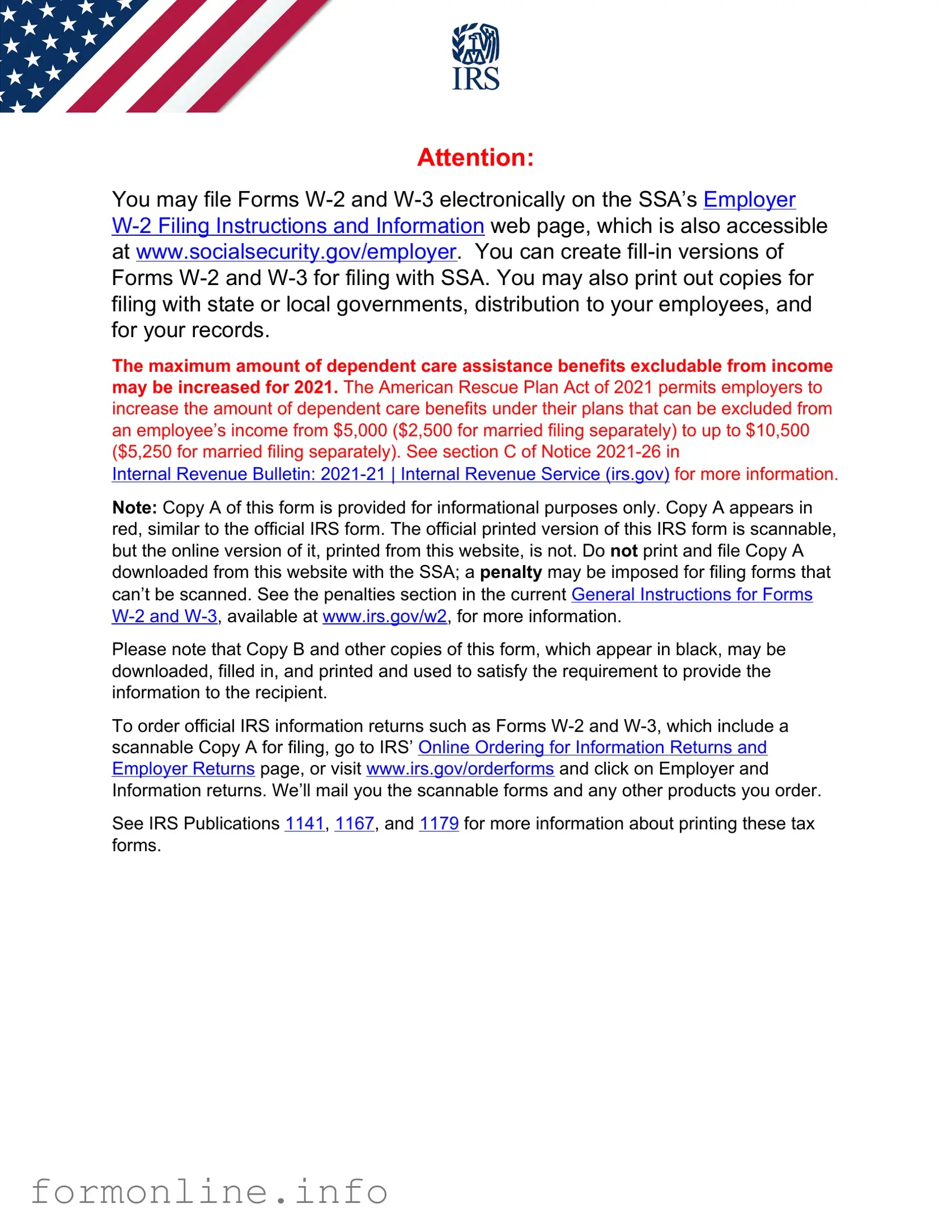Fill Out a Valid IRS W-3 Form
The IRS W-3 form plays a crucial role in the annual tax reporting process for employers and the Internal Revenue Service. This summary transmittal form is used to report the total earnings, Social Security wages, and withholding amounts from all W-2 forms issued by an employer for a given tax year. It serves as a bridge between the individual W-2 forms and the IRS, ensuring that the information reported by employers aligns with what employees report on their tax returns. Additionally, the W-3 form helps the IRS verify that individuals receive the correct amount of Social Security benefits based on their earnings. Employers must complete this form accurately and submit it alongside their W-2 forms to avoid penalties and ensure compliance with federal tax regulations. The deadline for submission is typically January 31, which adds urgency to the process, as employers must gather and verify employee information before filing. Understanding the W-3 form's requirements is essential for employers to maintain accurate payroll records and fulfill their tax obligations efficiently.
Common mistakes
When filling out the IRS W-3 form, individuals often make several common mistakes. These errors can lead to delays in processing or even complications with tax filings. Here is a list of six mistakes to watch out for:
-
Incorrect Employer Identification Number (EIN): One of the most frequent errors is providing the wrong EIN. Ensure that the number is accurate and corresponds to the business entity.
-
Missing or Incorrect Employee Information: Double-check that all employee names and Social Security Numbers (SSNs) are correct. Even small typos can cause significant issues.
-
Not Signing the Form: It may seem minor, but failing to sign the W-3 can render it invalid. Make sure to sign and date the form before submission.
-
Inaccurate Total Wages: Ensure that the total wages reported match the amounts from the W-2 forms. Discrepancies can raise red flags with the IRS.
-
Neglecting to Submit by Deadline: Timeliness is crucial. Missing the submission deadline can result in penalties. Keep track of important dates to avoid this mistake.
-
Not Keeping Copies: Always retain a copy of the W-3 and any accompanying documents for your records. This can be helpful for future reference or in case of an audit.
By being aware of these common mistakes, individuals can ensure that their W-3 form is filled out correctly, reducing the risk of complications with the IRS.
Preview - IRS W-3 Form

Attention:
You may file Forms
The maximum amount of dependent care assistance benefits excludable from income may be increased for 2021. The American Rescue Plan Act of 2021 permits employers to increase the amount of dependent care benefits under their plans that can be excluded from an employee’s income from $5,000 ($2,500 for married filing separately) to up to $10,500 ($5,250 for married filing separately). See section C of Notice
Internal Revenue Bulletin:
Note: Copy A of this form is provided for informational purposes only. Copy A appears in red, similar to the official IRS form. The official printed version of this IRS form is scannable, but the online version of it, printed from this website, is not. Do not print and file Copy A downloaded from this website with the SSA; a penalty may be imposed for filing forms that can’t be scanned. See the penalties section in the current General Instructions for Forms
Please note that Copy B and other copies of this form, which appear in black, may be downloaded, filled in, and printed and used to satisfy the requirement to provide the information to the recipient.
To order official IRS information returns such as Forms
See IRS Publications 1141, 1167, and 1179 for more information about printing these tax forms.
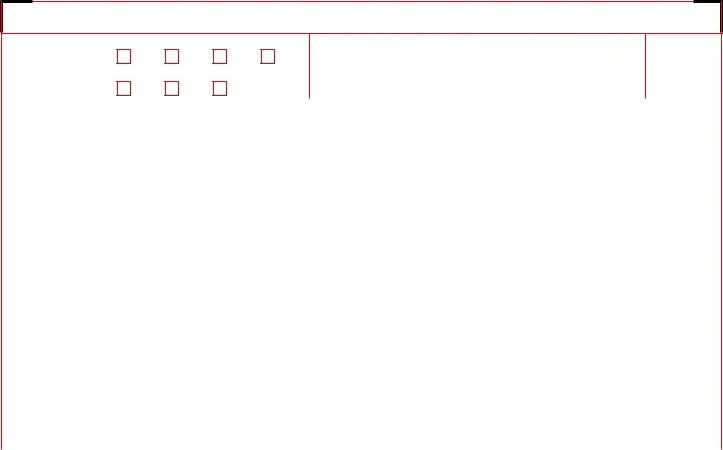
DO NOT STAPLE
33333
b
Kind of Payer
(Check one)
a Control number |
|
|
For Official Use Only ▶ |
||
|
|
|
|
|
OMB No. |
|
941 |
Military |
943 |
|
944 |
▲ |
|
||||
|
|
|
|
Kind |
|
|
|
Hshld. |
Medicare |
of |
|
|
Employer |
||||
|
emp. |
govt. emp. |
|||
|
|
|
|
|
(Check one) |
▲
None apply |
501c |
|||||||||
|
|
|
|
|
|
|
|
sick pay |
||
|
|
|
|
|
|
|
|
|||
|
|
|
|
|
|
|
|
(Check if |
||
State/local |
State/local 501c Federal govt. |
|||||||||
applicable) |
||||||||||
|
|
|
|
|
|
|
|
|
|
|
|
c Total number of Forms |
|
d Establishment number |
1 Wages, tips, other compensation |
2 Federal income tax withheld |
|
||||||
|
|
|
|
|
|
|
|
|
|
|
||
|
e Employer identification number (EIN) |
3 Social security wages |
4 Social security tax withheld |
|
||||||||
|
|
|
|
|
|
|
|
|
|
|
|
|
|
f Employer’s name |
|
5 |
Medicare wages and tips |
6 Medicare tax withheld |
|
||||||
|
|
|
|
|
|
|
|
|
|
|
|
|
|
|
|
|
|
|
7 |
Social security tips |
8 Allocated tips |
|
|||
|
|
|
|
|
|
|
|
|
|
|
|
|
|
|
|
|
|
|
9 |
|
|
10 Dependent care benefits |
|
||
|
|
|
|
|
|
|
|
|
|
|
|
|
|
|
|
|
|
|
|
|
|
|
|
||
|
|
|
|
|
|
11 Nonqualified plans |
12a Deferred compensation |
|
||||
|
g Employer’s address and ZIP code |
|
|
|
|
|
|
|
|
|||
|
|
|
|
|
|
|
|
|
||||
|
h Other EIN used this year |
|
13 For |
12b |
|
|
|
|||||
|
|
|
|
|
|
|
|
|
||||
|
|
|
|
|
|
|
|
|||||
|
15 State |
Employer’s state ID number |
14 Income tax withheld by payer of |
|
||||||||
|
|
|
|
|
|
|
|
|
||||
|
|
|
|
|
|
|
|
|
|
|
|
|
|
16 State wages, tips, etc. |
|
17 State income tax |
18 Local wages, tips, etc. |
19 Local income tax |
|
||||||
|
|
|
|
|
|
|
|
|
|
|||
|
Employer’s contact person |
|
|
Employer’s telephone number |
For Official Use Only |
|
||||||
|
|
|
|
|
|
|
|
|
|
|||
|
Employer’s fax number |
|
|
Employer’s email address |
|
|
|
|
||||
|
|
|
|
|
|
|
||||||
|
|
|
|
|
|
|
|
|
|
|
|
|
Under penalties of perjury, I declare that I have examined this return and accompanying documents, and, to the best of my knowledge and belief, they are true, correct, and complete.
Signature ▶ |
Title ▶ |
|
Date ▶ |
Form |
2022 |
Department of the Treasury |
|
Internal Revenue Service |
|||
Send this entire page with the entire Copy A page of Form(s)
Do not send any payment (cash, checks, money orders, etc.) with Forms
Reminder
Separate instructions. See the 2022 General Instructions for Forms
Purpose of Form
Complete a Form
The SSA strongly suggests employers report Form
•
•File Upload. Upload wage files to the SSA you have created using payroll or tax software that formats the files according to the SSA’s Specifications for Filing Forms
When To File Paper Forms
Mail Form
Where To File Paper Forms
Send this entire page with the entire Copy A page of Form(s)
Social Security Administration
Direct Operations Center
Note: If you use “Certified Mail” to file, change the ZIP code to
For Privacy Act and Paperwork Reduction Act Notice, see the separate instructions.
Cat. No. 10159Y
Other PDF Templates
Medical Permission for Babysitter - This document lays out your wishes for medical decisions in the absence of a parent.
For those looking to navigate the requirements for ownership transfer, the Florida Trailer Bill of Sale is an important document to consider. This form records the sale details and ensures a smooth transition between parties. You can find more information about the form at the Florida trailer bill of sale documentation resource.
Proposal of Building Project - Helps assess the feasibility and budget of a construction project.
Documents used along the form
The IRS W-3 form is an important document for employers. It summarizes the total earnings, Social Security wages, and taxes withheld for all employees. When filing this form, you may also need to consider several other documents that work in conjunction with it. Here’s a list of forms and documents that are often used alongside the W-3:
- IRS W-2 Form: This form reports an employee's annual wages and the taxes withheld from their paycheck. Employers must provide a W-2 to each employee by January 31st of the following year.
- Form 941: This quarterly form is used to report income taxes, Social Security tax, and Medicare tax withheld from employee paychecks. It’s essential for keeping track of payroll taxes throughout the year.
- Form 940: This annual form is for reporting Federal Unemployment Tax Act (FUTA) taxes. Employers use it to calculate their unemployment tax liability for the year.
- Form 1099-MISC: This form is used to report payments made to independent contractors or freelancers. If you pay someone who is not your employee, you may need to file this form.
- Form 1096: This is a summary form that accompanies certain types of information returns, including 1099s. It provides the IRS with a summary of the information reported on the 1099 forms.
- Form 8822: If you change your business address, this form notifies the IRS of the new address. Keeping your address updated ensures that you receive important tax information.
- Form SS-4: This form is used to apply for an Employer Identification Number (EIN). An EIN is necessary for tax reporting and opening a business bank account.
- Mobile Home Bill of Sale: This legal document facilitates the transfer of ownership of a mobile home and is essential for ensuring a smooth and lawful process. For more information, visit this Mobile Home Bill of Sale.
- Form 1040: This is the individual income tax return form. While it’s primarily for employees, self-employed individuals may also need it to report their income.
- State Payroll Forms: Many states require specific payroll forms for reporting state taxes. These forms vary by state, so check your local requirements.
- Form 1095-C: This form is used by applicable large employers to report health insurance coverage offered to employees. It’s part of the Affordable Care Act reporting requirements.
Understanding these forms can help ensure that you stay compliant with tax regulations. Each document plays a unique role in the payroll and tax reporting process, making it crucial to handle them correctly. Keep this list handy as you navigate your filing responsibilities.
Similar forms
The IRS W-2 form is one of the most similar documents to the W-3. The W-2 is issued by employers to report an employee's annual wages and the taxes withheld from their paycheck. While the W-2 provides detailed information for each employee, the W-3 serves as a summary of all W-2 forms submitted by an employer. Both forms are essential for tax reporting and are used by the IRS to verify income and tax withholdings.
The 1099-MISC form is another document that shares similarities with the W-3. This form is used to report income paid to independent contractors and other non-employees. Like the W-3, the 1099-MISC provides a summary of payments made during the year. While the W-3 summarizes employee wages, the 1099-MISC focuses on non-employee compensation, making both forms important for accurate tax reporting.
The 1099-NEC form is specifically designed for reporting non-employee compensation, similar to the 1099-MISC. It was reintroduced in 2020 to separate non-employee income from other types of payments. Just as the W-3 summarizes multiple W-2 forms, the 1099-NEC can summarize payments made to various contractors, ensuring that the IRS has a clear view of total payments made by a business.
The 941 form, also known as the Employer's Quarterly Federal Tax Return, is another related document. Employers use this form to report income taxes, Social Security tax, and Medicare tax withheld from employee wages. The W-3 summarizes the information reported on the W-2s, while the 941 provides a quarterly breakdown of tax liabilities, creating a comprehensive picture of an employer's tax responsibilities.
The 944 form is designed for small employers who file their payroll taxes annually instead of quarterly. Similar to the 941, the 944 reports income and payroll taxes withheld. The W-3 complements this by summarizing the annual totals reported on the 944, ensuring that the IRS has all necessary information regarding an employer’s tax obligations.
Understanding the legal implications of documents such as the IRS forms is crucial, especially when dealing with liability issues. For instance, a clear grasp of the Hold Harmless Agreement form can assist businesses and individuals in managing their responsibilities and risks effectively, similar to how IRS forms ensure accurate financial reporting and compliance.
The 1095-C form is related to health coverage reporting under the Affordable Care Act. Employers use this form to report the health insurance offered to employees. While the W-3 summarizes wage and tax information, the 1095-C provides details about health coverage, making both forms crucial for compliance with federal regulations.
The 1095-B form is similar to the 1095-C but is used by health insurance providers to report coverage provided to individuals. It helps the IRS ensure that individuals have minimum essential coverage. While the W-3 focuses on wages and taxes, the 1095-B provides information about health insurance status, highlighting the importance of both documents in maintaining compliance with tax and health regulations.
The Schedule C form is used by sole proprietors to report income and expenses from a business. This document is similar to the W-3 in that it summarizes income information, though it focuses on self-employed individuals rather than employees. Both forms play a role in reporting income to the IRS, ensuring that all earnings are accounted for during tax season.
The Schedule SE form is used to calculate self-employment tax for individuals who earn income from self-employment. Like the W-3, which summarizes wages, the Schedule SE is essential for reporting income to the IRS. It ensures that self-employed individuals pay the correct amount of taxes based on their earnings, making it an important document for tax compliance.
The 1040 form is the standard individual income tax return form used by taxpayers in the United States. Similar to the W-3, the 1040 summarizes income from various sources, including wages reported on W-2 forms. Both documents are integral to the tax filing process, ensuring that individuals report their income accurately and fulfill their tax obligations.
Dos and Don'ts
When filling out the IRS W-3 form, it's important to follow certain guidelines to ensure accuracy and compliance. Here are some do's and don'ts to keep in mind:
- Do double-check all information for accuracy before submitting.
- Do ensure that the form is signed and dated appropriately.
- Do use the correct tax year for the information provided.
- Do keep a copy of the completed form for your records.
- Don't leave any required fields blank.
- Don't use incorrect or outdated versions of the form.
- Don't forget to file the W-3 form along with your W-2 forms.
- Don't submit the form without reviewing it for errors.
Key takeaways
The IRS W-3 form is an important document for employers, as it summarizes the total earnings, taxes withheld, and other information from all W-2 forms issued to employees. Here are some key takeaways to keep in mind when filling out and using the W-3 form:
- Purpose of the W-3: This form serves as a transmittal for W-2 forms, summarizing the total wages and taxes withheld for the year.
- Filing Deadline: Ensure that the W-3 is submitted by the last day of January following the tax year to avoid penalties.
- Accurate Information: Double-check all figures and details before submitting. Mistakes can lead to complications for both the employer and employees.
- Electronic Filing: Consider filing electronically, as this can simplify the process and reduce the chances of errors.
- Record Keeping: Maintain copies of the W-3 and W-2 forms for your records. This is crucial for future reference and potential audits.
By understanding these key points, you can ensure compliance and streamline the reporting process for your business.
How to Use IRS W-3
Once you have gathered all necessary information, you can proceed to fill out the IRS W-3 form. This form acts as a summary of the W-2 forms you have issued to your employees. It is essential to ensure accuracy as this information will be submitted to the Social Security Administration.
- Obtain a blank W-3 form from the IRS website or your tax software.
- Fill in your employer information, including your name, address, and Employer Identification Number (EIN).
- Enter the total number of W-2 forms you are submitting.
- Provide the total wages, tips, and other compensation paid to your employees.
- Include the total federal income tax withheld from your employees’ wages.
- Complete the boxes for Social Security wages and Medicare wages, ensuring accuracy.
- Check the appropriate box if you are submitting corrections or if this is the final submission for the year.
- Sign and date the form, certifying that the information is correct.
- Submit the W-3 form along with the W-2 forms to the Social Security Administration by the deadline.