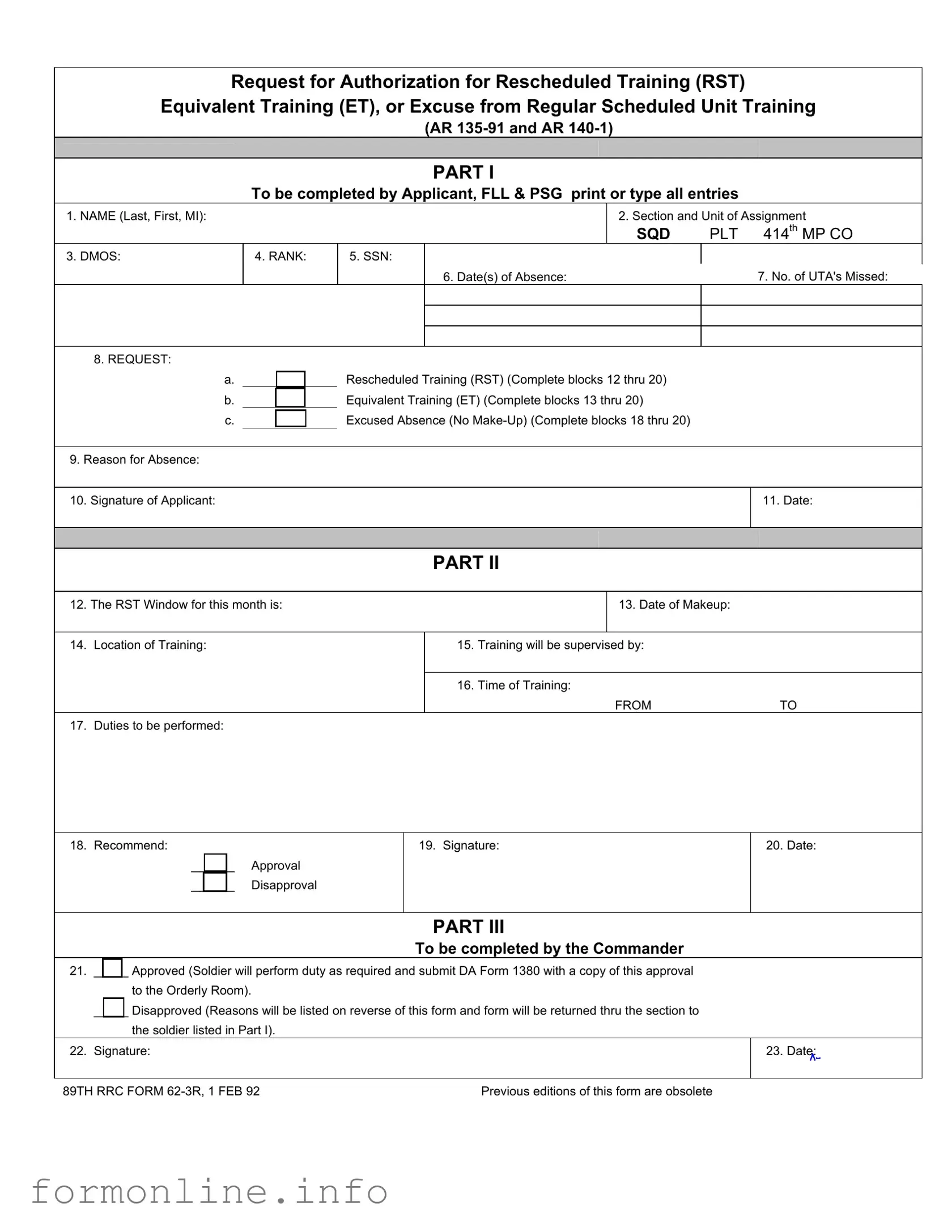Fill Out a Valid Rst Army Form
The Request for Authorization for Rescheduled Training (RST) Equivalent Training (ET), or Excuse from Regular Scheduled Unit Training form is an essential document for military personnel seeking to manage their training obligations effectively. This form is divided into three parts, each serving a specific purpose. The first part requires the applicant, as well as their First Line Leader (FLL) and Platoon Sergeant (PSG), to provide key personal information such as name, rank, and unit assignment, along with the dates of absence and the reason for the request. The applicant must indicate whether they are requesting rescheduled training, equivalent training, or an excused absence. The second part of the form focuses on the details of the rescheduled training, including the training window, makeup date, location, and supervising authority. It also allows for a recommendation regarding the approval or disapproval of the request. Finally, the third part is reserved for the Commander’s review and decision, where they will either approve or disapprove the request, providing reasons if necessary. This structured approach ensures that all relevant information is captured, facilitating a clear and efficient review process.
Common mistakes
-
Incomplete Personal Information: Applicants often fail to fill out all required personal details, such as their full name, rank, or Social Security Number (SSN). Each section must be completed accurately to avoid delays.
-
Incorrect Section and Unit Assignment: Providing the wrong section or unit can lead to confusion. It is crucial to double-check the section and unit of assignment to ensure proper processing.
-
Failure to Specify Absence Dates: Applicants sometimes neglect to specify the exact dates of absence. Clearly stating the date(s) of absence is essential for determining eligibility for rescheduled training.
-
Inaccurate Number of UTA's Missed: Misreporting the number of Unit Training Assemblies (UTAs) missed can affect the approval process. Applicants should verify this information before submission.
-
Insufficient Reason for Absence: Providing vague or incomplete reasons for absence can lead to disapproval. A detailed explanation helps the reviewing authority understand the context of the request.
-
Missing Signatures: Failing to sign the application or leaving out the date can result in the form being returned. All required signatures must be present for the request to be valid.
Preview - Rst Army Form
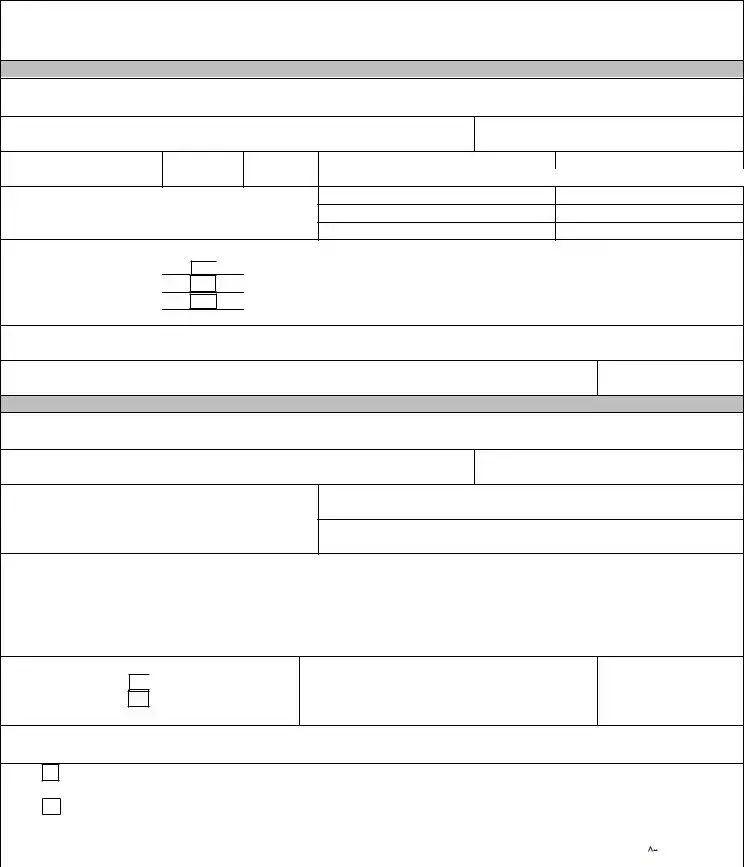
Request for Authorization for Rescheduled Training (RST)
Equivalent Training (ET), or Excuse from Regular Scheduled Unit Training
(AR
PART I
To be completed by Applicant, FLL & PSG print or type all entries
1. NAME (Last, First, MI):
2. Section and Unit of Assignment
SQD |
PLT 414th MP CO |
3. DMOS:
4. RANK:
5. SSN:
6. Date(s) of Absence: |
7. No. of UTA's Missed: |
8. REQUEST:
a.
b.
c.
Rescheduled Training (RST) (Complete blocks 12 thru 20) Equivalent Training (ET) (Complete blocks 13 thru 20) Excused Absence (No
9. Reason for Absence:
10. Signature of Applicant:
11. Date:
PART II
12. The RST Window for this month is:
13. Date of Makeup:
14. Location of Training: |
15. Training will be supervised by: |
16. Time of Training:
FROMTO
17. Duties to be performed:
18. Recommend:
_____ Approval
_____ Disapproval
19. Signature:
20. Date:
PART III
To be completed by the Commander
21._____ Approved (Soldier will perform duty as required and submit DA Form 1380 with a copy of this approval to the Orderly Room).
_____ Disapproved (Reasons will be listed on reverse of this form and form will be returned thru the section to
the soldier listed in Part I).
22. Signature: |
|
23. Date: |
|
|
|
89TH RRC FORM |
Previous editions of this form are obsolete |
|
Other PDF Templates
Owner Operator Lease Purchase - The terms of this agreement should be kept confidential and not disclosed without permission.
In addition to its role in facilitating a transparent transaction, the Minnesota Motorcycle Bill of Sale form can be easily accessed online for convenience. Buyers and sellers looking to understand their obligations and rights can find more information and download the necessary template at https://autobillofsaleform.com/motorcycle-bill-of-sale-form/minnesota-motorcycle-bill-of-sale-form/.
Va Forms - The section on certification requires signature and date for validation.
Documents used along the form
When navigating military training requirements, several forms accompany the Request for Authorization for Rescheduled Training (RST) form. Each document plays a crucial role in ensuring that service members fulfill their obligations while also accounting for any absences. Understanding these forms can facilitate smoother processes and clearer communication.
- DA Form 1380: This form is used to document and verify attendance at training events. Soldiers must submit it along with the RST approval to confirm participation in the rescheduled training.
- AR 135-91: This regulation outlines the policies governing the attendance of Reserve Component members at scheduled unit training. It provides the framework for requesting rescheduled training or excused absences.
- AR 140-1: Similar to AR 135-91, this regulation details the training requirements for the Army National Guard and the Army Reserve, including guidelines for absences and equivalent training.
- Unit Training Schedule: This document lists all scheduled training events for the unit. It helps service members understand what training they may miss and the opportunities for rescheduled training.
- Leave Request Form: If a service member needs to take leave, this form must be completed and approved. It ensures that all absences are properly documented and authorized.
- Tennessee Homeschool Letter of Intent: It is important for parents or guardians planning to homeschool to complete and submit the Homeschool Letter of Intent to the local school district, as this form ensures compliance with state regulations and upholds educational rights.
- Medical Excuse Documentation: In cases where a service member is absent due to medical reasons, a doctor's note or medical documentation may be required to justify the absence.
- Performance Evaluation Reports: These reports assess a soldier's performance during training. They may be referenced when evaluating requests for rescheduled training or equivalent training.
- Chain of Command Approval Form: This form is often required for requests that need additional approvals beyond the immediate supervisor. It ensures that all levels of command are informed and in agreement.
By familiarizing oneself with these accompanying forms, service members can better navigate the complexities of military training requirements and ensure compliance with established regulations. Each document serves a specific purpose, contributing to the overall effectiveness and accountability of military training processes.
Similar forms
The Request for Authorization for Rescheduled Training (RST) form shares similarities with the Leave Request form, commonly used by military personnel. Both documents require individuals to provide personal information, such as name, rank, and unit assignment. They also necessitate a clear explanation of the reason for the request. Just like the RST form, the Leave Request form must be signed by the applicant and often requires approval from a supervisor or commanding officer. The structured format ensures that all necessary details are captured, making it easier for decision-makers to review and process the request.
Another document akin to the RST form is the DA Form 31, which is used for requesting leave. This form also includes sections for personal details and the reason for absence. Similar to the RST, the DA Form 31 requires signatures from both the applicant and their commanding officer. The process for submission and approval mirrors that of the RST form, ensuring that all requests are handled consistently and efficiently within the military framework.
The Training Request form is another document that parallels the RST form. Both forms require the individual to specify the type of training being requested, whether it’s rescheduled, equivalent, or excused absence. Each form emphasizes the importance of providing a clear rationale for the request. Additionally, both documents involve a review process that includes recommendations and final approval from a commanding officer, ensuring that training needs are met while maintaining operational readiness.
For those navigating the complexities of legal preparedness, understanding the Florida Durable Power of Attorney form is essential for continued decision-making. This form empowers individuals to act on behalf of others, safeguarding preferences for future circumstances. You can find a useful resource at valuable information about Durable Power of Attorney options.
Similar to the RST form, the DA Form 1380 is used to document training that has been completed. This form requires details about the training, including the dates and location, which aligns with the requirements found in the RST form. Both forms serve to maintain accurate records of training activities, whether they are rescheduled or completed as planned. The DA Form 1380 also requires signatures for validation, reinforcing the accountability aspect present in the RST process.
The Request for Duty Status Change form is another document that resembles the RST form. This form is used when a soldier's duty status changes, requiring them to provide personal details and the reason for the status change. Like the RST form, it emphasizes the importance of obtaining approval from a commanding officer. The structure of both forms ensures that all necessary information is collected, facilitating a smooth transition in the soldier's duty status.
The Attendance Verification form is similar to the RST form in that it documents attendance at training or duty. Both forms require personal information and a reason for absence or attendance. The Attendance Verification form is often used to confirm participation in required training, much like how the RST form is used to request rescheduling or excusal from training. Both documents ultimately aim to maintain accurate records of a soldier's training and attendance history.
The Medical Appointment Notification form also shares similarities with the RST form. This document is used when a soldier needs to attend a medical appointment during scheduled training. Both forms require the soldier to provide details about their absence and the reason for it. Just as the RST form requires approval from a commanding officer, the Medical Appointment Notification must also be acknowledged by a supervisor to ensure proper documentation of the soldier's medical needs and training obligations.
Lastly, the Absence Without Leave (AWOL) form is comparable to the RST form in that it addresses the issue of absence from duty. While the RST form requests permission for absence due to training conflicts, the AWOL form documents unauthorized absences. Both forms require personal information and a reason for the absence, but the AWOL form often involves more serious implications. The structured format of both documents helps to clarify the circumstances surrounding a soldier's absence, whether it is authorized or not.
Dos and Don'ts
When filling out the RST Army form, attention to detail is crucial. Here’s a list of things you should and shouldn't do to ensure your submission is successful.
- Do print or type all entries clearly to avoid any misunderstandings.
- Do include your full name, rank, and unit of assignment accurately.
- Do specify the exact dates of absence and the number of UTAs missed.
- Do provide a valid reason for your absence in the designated section.
- Don't leave any required fields blank; incomplete forms can lead to delays.
- Don't forget to sign and date the form before submission.
- Don't submit the form without confirming the training details, such as location and time.
- Don't assume approval; always wait for the commander's signature and decision.
Key takeaways
When filling out the RST Army form, it's essential to follow these key takeaways to ensure a smooth process:
- Complete All Sections: Make sure to fill in every required field in Part I, including your name, unit, and reason for absence. Incomplete forms may delay approval.
- Choose the Correct Request: Clearly indicate whether you are requesting Rescheduled Training (RST), Equivalent Training (ET), or an Excused Absence. Each option requires different blocks to be completed.
- Provide Accurate Dates: Specify the exact dates of absence and the proposed date for makeup training. This information is crucial for scheduling.
- Detail Training Information: In Part II, be thorough when filling out the location, time, and duties associated with the training. This helps ensure that the training is properly organized.
- Sign and Date: Don’t forget to sign and date the form before submission. This is a necessary step for validation.
- Commander’s Approval: Understand that the final decision rests with the Commander. The approval or disapproval will be noted in Part III, so be prepared for any feedback.
How to Use Rst Army
Completing the RST Army form is essential for service members who need to request authorization for rescheduled training, equivalent training, or an excuse from regular scheduled unit training. Following these steps will ensure that the form is filled out correctly and submitted in a timely manner.
- Begin with Part I: Write your full name in the format of Last, First, MI.
- Indicate your section and unit of assignment, specifying the squad and platoon.
- Enter your duty military occupational specialty (DMOS).
- Provide your rank.
- Fill in your Social Security Number (SSN).
- List the date(s) of absence.
- Indicate the number of Unit Training Assemblies (UTAs) missed.
- Select your request type: Mark the appropriate option for Rescheduled Training (RST), Equivalent Training (ET), or Excused Absence (No Make-Up) and complete the corresponding blocks.
- State the reason for your absence clearly.
- Sign and date the form in the designated areas.
- Proceed to Part II: Note the RST window for the current month.
- Fill in the date of the makeup training.
- Specify the location of the training.
- Identify who will supervise the training.
- Indicate the time of training, including start and end times.
- Describe the duties to be performed during training.
- Recommendation: Choose either approval or disapproval.
- Sign and date this section of the form.
- Complete Part III: The commander will indicate approval or disapproval of the request.
- Ensure the commander signs and dates the form.
After filling out the form, make sure to submit it to the appropriate authority for processing. This step is crucial to ensure that your request is reviewed and acted upon in a timely manner.